If your Nokia 3110c is not working properly, it may be do to some application errors that crept into the firmware. You can easily flash your 3110c firmware on your own by following the tutorials bellow..
All you need is,
- JAF application with Pkey emulator
- Mini USB cable, It is the data cable ported with nokia 3110c
- fully charged Nokia 3110
Use the link bellow to get the Firmware for flashing :
Copy the items downloaded and paste it to the location
C:\Program Files\Nokia\Phoenix\Products\RM-237
Make sure you have the .ppm, .mcu and .image files in the above folder after pasting.
Unrar and install JAF software; while installing in win vista/7/8 make sure to provide administrator privileges. During installation windows may warn that the software has not passed windows logo testing. Just click ok and carry on the installation.
Steps:
- After the successful installation of the JAF. Run Pkey emulator providing administrative rights.
- In the Pkey dialog box click on the GO button. The Jaf application will start. It may say
"Box Driver not Installed", ignore and click OK.
- goto BB5 tab in the JAF dialog box. Now click on the use ini option and wait for a while. A pop up menu appears. from the menu select 5130 (or look for RM-495). The JAF will automatically scan and load the required files. Now check
dead usb,manual fashandnormal mode.Then click on the flash button. The JAF will show a waring message. Ignore the message and click Ok.
- Carefully read the instructions in the JAF dialog. When it says
"initializing usb communication "press the power on button of the phone ONCE. JAF will again show waring messages like "unable to backup imei number". once again ignore the message and click OK.
- The JAF will start flashing... when it says
"Power on the device now" LONG PRESSthe power on button .
You will see green and red loading bars.. When the JAF says"operation completed successfully" plug out your phone from usb and restart it. It will be working fine.




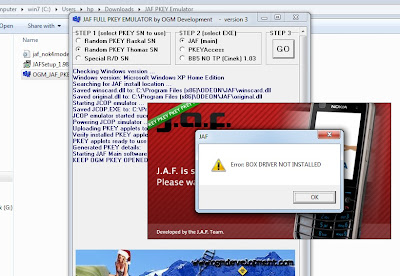



do i need nokia pc suite to flash my nokia 3110c?
ReplyDeleteNokia PC suite is not necessary for flashing. However you don't need to uninstall PC suite.
ReplyDeleteplz include tutorials to flash nokia 6300..
ReplyDeleteYou can flash any Nokia mobile using this technique. What you need is find RM version of your mobile by dialing *#0000#.
DeleteAnd download your RM file using Navifirm (eg. RM-217 for 6300 ) and proceed as above
. Now check dead usb , manual fash and normal mode.Then click on the flash button. should this come along with the ini option
ReplyDeleteCan firmware of a different phone like N70 be used in nokia 3110c?? (as in to enhance minimizing in 3110c)
ReplyDeleteThis comment has been removed by the author.
ReplyDeleteDude I've a problem.... After doing all the stuffs when i click on flash its directing as power on the device and then searching for device.. But after a while even if the power button is pressed or not pressed i'm getting as "searching for device..Not found..!"
ReplyDeleteCan you please tell me what should I do then..!!
Does this work with a usb cable?
ReplyDeletei am using Nokia 3110classic mobile i am using V7.30 wright now i like to install V7.20 and i had V7.20 firmware(downloaded) i flashed my mobile using phoenix software while flashing i got some error while flashing and my mobile is not switch on for some time and then i press dead usb option now it is switched on now how can i change my firmware to v7.21 from V7.30
ReplyDeleteagain flash with V7.30
ReplyDeleteproblem solved
This comment has been removed by the author.
ReplyDeleteplz reply asap. when i click on the use ini option i get this message
ReplyDeleteJAF version 1.98.62
Detected PKEY: 90009699
Card life counter: 99.99%
P-key nokia module version 01.02
FBUS INTERFACE NOT CONNECTED!!!
USB Cable Driver version: 7.1.101.0
Changing mode...Done!
Detected P-KEY: 90009699
P-key nokia module version 01.02
Init usb communication...
Failed! Aborting!
dont understand where i am going wrong??
and also there is no APE variant file when i set files for flashing.
APE variant is not necessary.
DeleteTry this :
Pull out the battery
when JAF shows "Init usb communication..." put the battery in and soft press the power button